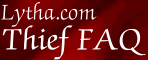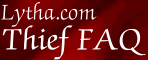Technical Issues
Under Construction
Release History
Known versions:
- 1.0
- release version from 12. November 1998
- 1.14
- release version
- 1.33
- Update / Patch. Contains SB!Live and Joystick support, fixes, mission skip cheat
- 1.37
- Thief Gold
- ????
- Thief 2 Demo
- 1.07
- Thief II: The Metal Age initial release
- 1.18
- Thief 2 patch
The 1.33 patch contains EAX environmental sound support, Joystick support, three simple cheats, and some minor bug fixes.
The 1.18 patch for Thief 2 makes improvements to the AI, gameplay, every mission (!) and fixes some bugs.
The patch requires Version 1.07 to be installed (that's the standard Thief II version).
You can get the 1.33 Patch here:
You can get the Thief Gold Demo version from:
The Thief 2 (Thief: The Metal Age) Demo is available from or via these sites:
Please note: the current Thief 2 demo is an alpha demo release. If this demo does not work properly, that doesn't mean anything. Alpha releases are not tested, by definition.
The Thief 2 patch is available for download:
Game
Configuration
Troubleshooting
My DirectX version makes trouble! How can I "downgrade" or remove DirectX?
Unfortunately, there is no known way of removing DirectX. It integrates itself so deep into Windows that you can't remove it without killing the system, like those critters from the Alien Trilogy. But you can at least downgrade it to some previous version.
The german c't magazine had an article about that, and provides a freeware program for "downgrading" DirectX. Please make sure you have read the documentation before using the software
How can I turn of the up-and-down motion for walking? It makes me kind of seasick.
no solution known yet, sorry. If you know a way, please send it.
How can I turn down/off the ambient music? Especially the one in the Thieves Guild drives me nuts!
There is no easy way to control the volume of the ambient music. If you really have to turn it off, try this:
- Locate the Thief directory/folder on your hard disk.
- create a subdirectory called
snd in your Thief folder.
- create a subdirectory in snd called
sfx, so you have snd/sfx.
- Place a .wav you would like to hear instead of the ambient music there, maybe a .wav containing only silence.
- rename that .wav to
beet1812.wav
- You should have now
snd/sfx/beet1812.wav in your Thief folder.
- Start the game and listen - to the sound of silence :). The Thieves guild should be a bit quieter now.
The drawback of this operation is that the game will slow down sometimes and access the CD when loading sounds.
Bugs, Glitches, Oddities
Rope Bounce bug
Sometimes, when you're running and jump onto a rope, you may bounce off with a high velocity, hurl though the air and crash far away.
This is a known bug in TDP and T2-demo. It get's worse the faster your computer is.
Workaround: if possible, avoid running when jumping on a rope. This may help a bit. If you are experiencing this problem very often, contact EIDOS technical support about it.
See also NPC jumping.
Tech support links
|